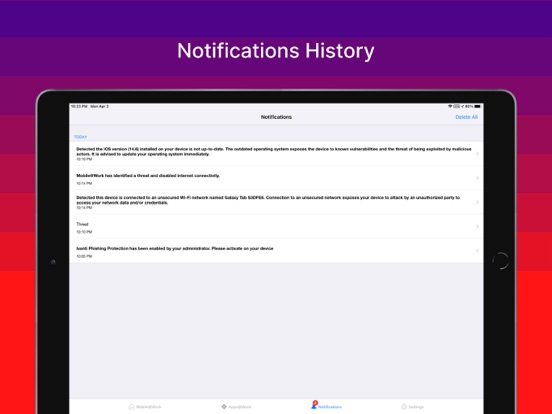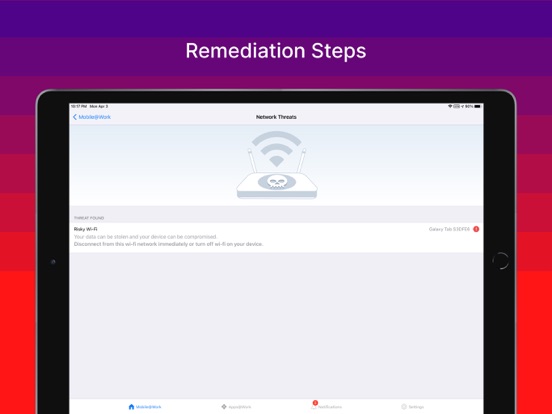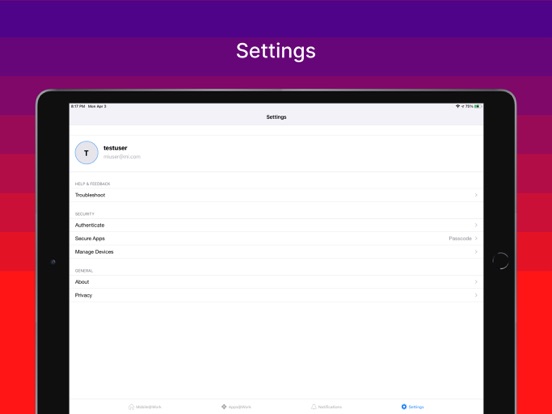Ivanti Mobile@Work™ Client app for iPhone and iPad
4.6 (
2816 ratings )
Business
Utilities
Developer:
MobileIron
Free
Current version:
12.12.30, last update: 3 months ago
First release : 27 Jul 2009
App size: 100.25 Mb
Ivanti’s Mobile@Work securely connects your iOS device to your company network so that you can easily access email and other work resources.
Best Technology
• Purpose-built for Mobile IT with millions of users globally
• Complete separation of corporate and personal data
• 500+ of Global 2000 customers
• More than 97% customer support satisfaction rate
With just a few quick steps, Ivanti Mobile@Work makes getting access to corporate resources easy on your iOS device:
► PRIVACY: Visual Privacy capabilities provide transparency to employees by allowing them to view exactly which data their company can see and which actions their company can take on the device.
► FAST ACCESS: Immediate access to corporate email, calendar and contacts.
► AUTOMATED: Connect automatically to corporate Wi-Fi and VPN networks.
► EASY: Discover and install work related applications on your device wherever you are.
► SECURE: Automated compliance with corporate security policies.
► FIND MY PHONE: Locate lost or stolen devices and remotely manage them.
NOTES:
1) Ivanti Mobile@Work™ Client requires use of Apple iOS 13.0 or later.
2) Ivanti Mobile@Work works in conjunction with Ivanti Core deployed by your company’s IT organization. Please follow the instructions from your IT organization to use this app. Ivanti Mobile@Work is required to access corporate resources and therefore should not be removed without first consulting your IT organization. Visual Privacy allows your organization to see device details such as model name, OS version, roaming status, and company apps. However, IT cannot see personal information such as personal email, text messages, personal contacts, photos and videos and voicemail.
Learn about Mobile Device Management: https://www.ivanti.com/products/ivanti-neurons-for-mdm
Learn about Mobile Security: https://www.ivanti.com/solutions/security/mobile-security?miredirect
Follow us on Facebook: https://www.facebook.com/GoIvanti
Follow us on Twitter: https://twitter.com/goivanti
Find more about Ivanti: http://www.ivanti.com
Pros and cons of Ivanti Mobile@Work™ Client app for iPhone and iPad
Ivanti Mobile@Work™ Client app good for
Any known issue with adding new iOS 8 devices to Core appliance ? Could not get certificate on Mobile@Work ...
Nice and transparent solution for corporate resources access.
Works great with our ~1000 iOS devices and keeps our internal revision department happy ;)
Besides has a good API allowing for some customization regarding internal process workflows.
Recommended for serious business.
However it should be noted that implementing MDM needs some good amount of preparation as well on legal & Security issues and process design. Due to the different possibilities on different mobile platforms this will get more difficult when trying to manage a non-homogenous mobile environment.
To People complaining about the App, none of my users complained about drained batteries. Of course this App will usually leave the normal end user with a restricted device so dont trust all comments here...
If battery is drained, just close mobile iron. App doesnt need to run for access to Exchange.
But one thing that I would have to be working is to open mails on my apple watch. Currently I can only see the theme of the mail.
Unlike other similar apps, Mobile Iron is able to incorporate itself into your iPhone so you dont need to pull up their app. Simply, another email account for your company is set up in your iPhones mail app and calendar app! And once youre logged into your phone youre all set. No need to pull up an app and type in another password. And theres no worrying if your app is open and youre getting emails. I simply set work contacts as VIPs in the iPhone email app and I get an alert when I get a message from them...just as I would had they emailed my gmail or iCloud account. Love it!
Unfortunately, my new employer doesnt use it. They use Good Work which only works some of the time.
Some bad moments
The app is functional but it should support the TouchID feature in order to login faster.
system sucks and so does the support.. not supportive at all.. esp. da mobileironarnie.. and marco foellmer: did you get paid for this review?
MobileIron allows enterprises to manage their fleet of mobile devices. On the iPhone, under iOS 5.0.1 this uses location services for reasons that are not transparent. You can watch the battery go down, it will not last a day. Defeats having a mobile in the first place.
Time to open the App as well as updating e.g. the list of mails is much less responsive in v8.
There is no reason for location service to be forced on and drain my battery .. This app is designed to allow big brother to watch your every move!!
I work with a global corporation. We recently switched from BB to BYOD. Started with good for enterprise then migrated to mobileiron which started out as an improvement to Good.
Currently I have not been able to receive email on my iPad for over two weeks. I had replace an iPhone due to malfunctioning buttons and havent been able to have a new acct activated by mobile iron for a week and half. The worst part is is that theyre is no timeline for when they will be up and running?...terrible
Usually Ivanti Mobile@Work™ Client iOS app used & searched for
mobile iron,
mobileiron,
mobileiron mobile@work,
mobileiron mobile@work™ client,
emails,
mobile iron at work,
mobileiron email,
business email,
email client,
mail client,
sharepoint mobile,
mobile iron email,
vpn client,
secure mail,
mobileiron email+,
and other. So, download free Ivanti Mobile@Work™ Client .ipa to run this nice iOS application on iPhone and iPad.